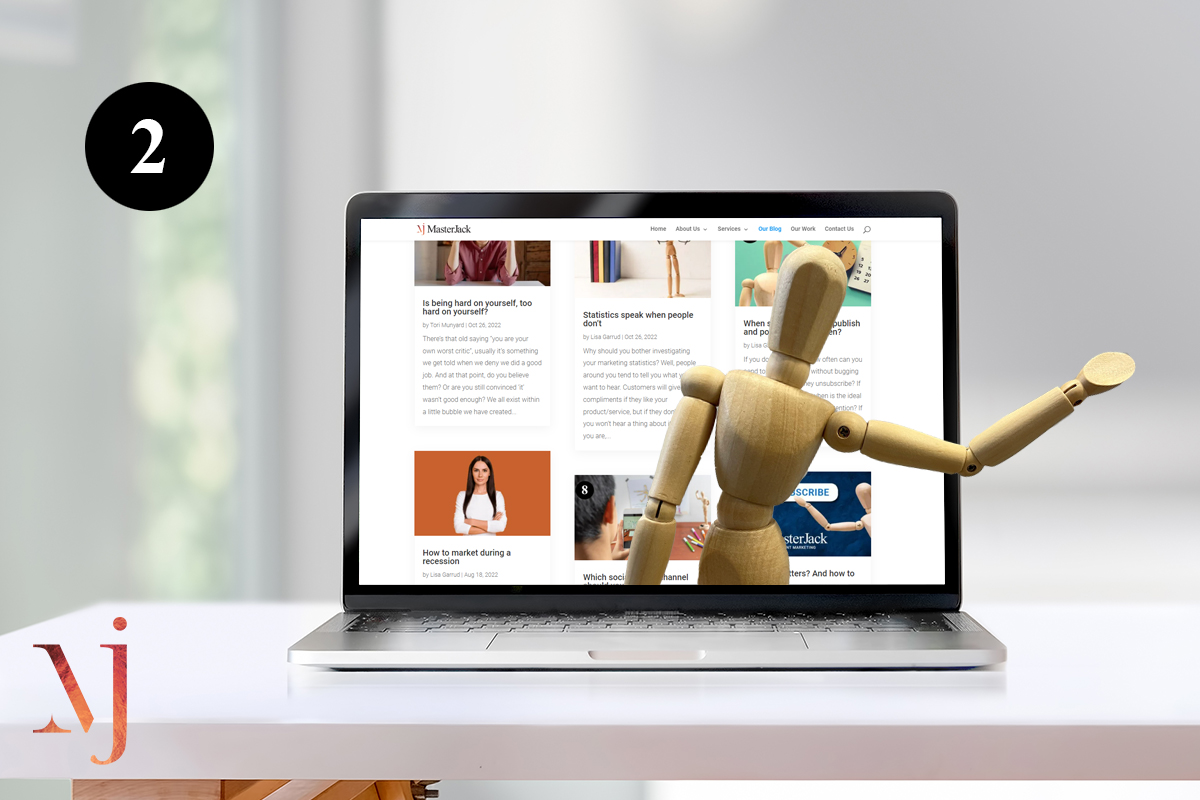
Content marketing will drive people to your website – and you don’t get a second chance at a first impression. So, what do you need to do to get your website ready?
There are a few things you need to be clear of when crafting your website…
Firstly, define the goals you wish to achieve with your website. Whether it’s generating leads, selling products or services, or driving traffic, let these aspirations shape your design and content. Next, think about your target audience. Once you know who they are, you can address their needs and pain points and speak in a language they relate to and connect with. Figuring out your audience will be my next article.
The experience.
Step out from under your business owner/manager title. Do a little role-playing and imagine yourself as a visitor to your website. When you arrive at the home page, what are the first three things you see? To get the most out of your website, check the following…
- Logo – a tangible representation of your business; is it findable, readable, and good-looking?
- Navigation (menu) – is it user-friendly and easy for people to find what they need? And if there’s a lot on the site, is there a search bar?
- Headline – is there a clear description of your business and what you do?
- Text copy – the language of your site matters because it connects – have you used industry jargon? Will it resonate with your target audience?
- Call to action – is there something better than ‘call us now’ or ‘email us here’? You want to entice the viewer.
- Social proof – testimonials are a powerful way to stimulate trust and establish your expertise.
- Photos – people are visual; does your imagery provide a way for the viewer to connect?
- Footer – should you reach the end of the page and not find what you’re looking for, how have you helped?
Now for a blog.
Once you’ve got a to-do list for your developer, let’s add a blog – or if you already have one, let’s ensure it’s got what’s needed. There are a fair few proven blog templates, and it’s really about what works for your business and viewers. Let’s start with the structure.
Make it cumulative. Think about what it will look like when there are hundreds of posts within it. You’ll need to include a navigation by author, topic, or product. Can the viewer search by keyword to find what they’re looking for? Do you need page number navigation? Next article / previous article buttons?
Include an index. The ability for the viewer to scroll through quick-summary boxes to find what interests them. Does it need to be visual with an image? Or just headings and summations? Google often uses the content in these boxes for featured snippets in search results – so it’s worth making them look good. But this one brings up a new point…
To use images or not? Some businesses will find it hard to include an image for every article, and you can look very stock photo and unreal/fake. The goal is to use real photos, but this is often not achievable, so the best compromise is to take your own photos as often as possible and use stock photos when you can’t. But back to the question – yes, you should use images (I wouldn’t say I like the word should, but there’s no way around this one). The photo will get pulled from the post everywhere you post the link, and people are visual, so it’s a no-brainer.
Keep the template simple. An image, a heading, an introduction/subheading, the main content, perhaps introduce the author, and, of course, a call to action. Ensure your developer makes the design responsive so your articles can be readable on both desktop and mobile. Don’t use fancy fonts or oddly shaped images; that makes it harder for your developer and reader.
Include sharing. Once someone’s read your article and they think of someone who needs to read it, make it as easy as possible for them. Include social media links so they can share on their channels. Consider making these buttons/links ‘sticky’ (they scroll down the page with the reader).
The ability for viewers to comment. This option is quite polarising. If you do provide a way for people to comment on an article, you need to have the admin time to manage responses – including the negative ones. You’ll also need to be ready for spam – ensure your developer reduces that as much as possible (using honeypots and/or CAPTCHAs).
Calls to Action (CTAs). There are general CTAs, such as ‘email us here’, but if you can be different with them, you’ll stand out, such as ‘find out the secret here’. Decide if your brand is happy to have the ones that pop up and cover the content so the viewer can decide what to do before reading. These are ‘Lead magnets’ and are usually irresistible offers those users can exchange for specific contact information – a way to grow your newsletter database. At the very least, there should be a subscription to receive your fantastic articles directly to their inbox.
Highlight your authors. A face to a name creates a connection; the more dots you create for the reader to connect, the better. The design could have the author’s by-line at the top, side or bottom and link to their profile to find out more about them and links to other articles they’ve written. (Internal and external links on a post also help SEO).
Related articles. If you’ve found a fan of your articles, help them advance their journey with you. Create something for the reader to do next – these should be related by topic or keywords, not just random. Having them at the bottom of the article can also keep the reader finishing the first one – rather than being distracted throughout or to the side of the article.
If you need help with your content marketing, feel free to drop Lisa an email and get the conversation started.
